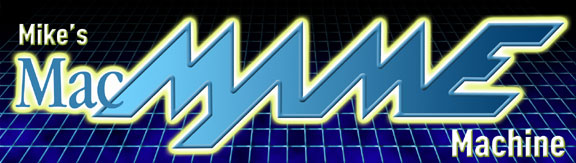 |
|||||||||||||||||||||||
|
Front shot of the cab showing marquee, SlikStik controller, retracted keyboard drawer (with dual stereo headphone jacks affixed below it), coin door, and of course, beverage racks!
|
 |
||||||||||||||||||||||
|
In the lower-right corner of the marquee are the holes drilled for the microphone that's behind it. That's for Apple Voice Recognition. I can give the machine some voice commands including "Launch", "Play", "Quit", and "Shut Down". And no, it's not capable of launching a specific game just by saying its name...
|
 |
||||||||||||||||||||||
|
Better shot of the SlikStik controller, including the replacement spinner knob. See the Components section for more detail on that. You can also see the slide-out keyboard drawer and dual stereo headphone jacks. Again, more on that in Components.
|
 |
||||||||||||||||||||||
|
Side shot showing the wired speaker system's remote attached to the side of the controller. It's got a power button that can mute the whole machine and a dial to adjust the overall volume level. You can also see the right-side beverage rack. See a bit more information on these in Components.
|
 |
||||||||||||||||||||||
|
Front shot of the pedestal. You can see the retracted keyboard drawer (and the keyboard's USB cable), the dual stereo headphone jacks (connected by the other cable visible here), and the subwoofer grill at the bottom. The coin mechanisms, incidentally, were removed. The coin eject buttons are illuminated from within by a small florescent bulb attached to the underside of the controller.
|
 |
||||||||||||||||||||||
|
A view from the coin door. In the upper right is the onCue power button. With the coin door closed, pressing the right-most coin eject button pushes the onCue, which starts up the Mac, and the @Power powerstrip it's plugged into turns on the rest: lights, TV, and sound system. See Components for more info.
|
 |
||||||||||||||||||||||
|
The rear of the machine. I put hinges and latches on the back doors for easier access. Originally, they were just screwed shut. The lone power cord you see belongs to the @Power powerstrip which sits on the floor of the cabinet, inside.
|
 |
||||||||||||||||||||||
|
The pedestal from the back with the lower hatch flipped down. Sitting on the Mac is a 4-port USB hub I already had. It was a necessity when I needed to attach all three SlikStik USB cables, plus the onCue. At the far end, you can just make out the subwoofer being held in place by wooden slats. Oh, and I plan to clean up all that wire mess when I move the cabinet out of the basement!
|
 |
||||||||||||||||||||||
|
Here's how the project started out. Well, sort of. When I bought the cabinet, I had the folks at New England Coin-Op remove the control panel, all the electronics, and the monitor. My buddies from Echo Engineering loaned me their truck and muscles to help get the thing home. Even empty, it was not light! Also, I believe the one I got was a conversion from some other game, since the cabinet shape I have is a pedestal-style. I borrowed this image from KLOV.
|
 |
||||||||||||||||||||||
|
Actually, the very first component I got was the massive SlikStik controller. Once I had that, I realized that it would be going to waste if it didn't have a nice cabinet to live in. That's what convinced me to go the distance.
|
 |
||||||||||||||||||||||
|
The heart of the system is an Apple Macintosh G4 running OS 9.2.2 with 512MB of RAM, a 20GB drive, and a 450MHz processor. I won it on eBay.
|
 |
||||||||||||||||||||||
 |
|||||||||||||||||||||||
|
Here's the second, and compliant, TV. It's a JVC 27" model AV27S33 I bought new at Circuit City. As it turned out, it didn't quite fit into the cabinet, so I had to shell it. I was pretty sure I was going to kill myself with all that stored-up juice. Fortunately, that didn't happen. Yet.
|
 |
||||||||||||||||||||||
|
The sound system is run by this 3-piece speaker set and subwoofer I bought new at Circuit City. It's called the Philips MMS20317. Pretty cheap, good sound, nice features. The subwoofer remained intact in the cabinet, but I shelled the speakers before mounting them in the cabinet.
|
 |
||||||||||||||||||||||
|
Standard Mac microphone. Above-mentioned G4 didn't come with it. Won this one on eBay.
|
 |
||||||||||||||||||||||
|
The power strip I have inside the cabinet is called @Power. It's main feature is that whenever a computer that's plugged into outlet 1 is turned on (or off), all devices plugged into the other outlets turn on (or off). I bought it from CyberGuys, but since then they seem to have dropped the product. It's still available (I think) at the manufacturer's website, SuperTurn, but it's in Chinese and quite a mess as well.
|
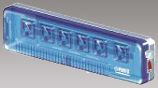 |
||||||||||||||||||||||
|
This is the onCue USB startup button I bought from CompuCable. It's a great way to start up a Mac when you don't have a keyboard power key or easy access to the front of the Mac where the power button is.
|
 |
||||||||||||||||||||||
|
This is the CoolMacKeyboard from CryWolf. I found it on the Dr. Bott website. It's small, waterproof, almost flat, and is one of the only keyboards I know of that can be staple-gunned onto a piece of wood!
|
 |
||||||||||||||||||||||
|
One of the two robotic arms for the Mars rovers in NASA's twin Mars Exploration Rover Missions. "Spirit" and "Opportunity" have landed on Mars successfully and are exploring opposite sides of the red planet. My brother works at Alliance SpaceSystems, Inc, and he is lead designer of these arms. Still-- what does it have to do with all of this? Well, I requested that he have his machine shop guys create an aluminum replacement knob for the stock spinner on my SlikStik controller, and they did! How cool is that?!
|
 |
||||||||||||||||||||||
|
Click to enlarge.
|
|||||||||||||||||||||||
|
And finally, a few miscellaneous items worth mentioning: I bought a variety of tools, fasteners, paint, lighting, and other hardware at Home Depot and Lowe's. The replacement T-molding and associated molding tools came from T-Molding.com. The monitor bevel and beverage racks are from Happ Controls. MicroPRINT is the output service that printed the marquee and coin slot insert artwork. The subwoofer grill and headphone jacks are from Radio Shack.
|
|||||||||||||||||||||||
|
Remove JUNK to send me mail.
|
|||||||||||||||||||||||